Example 13: Superscripts, Subscripts, and Symbols
Source:vignettes/reporter-super.Rmd
reporter-super.RmdAdding Superscripts, Subscripts, and Symbols to a Report
It is very common to include superscripts, subscripts, and special symbols on a statistical report. The reporter package supports such features. You may add superscripts and subscripts to your titles, footnotes, page header, page footer, and labels for your column headers and spanning headers. You can add them using a curly brace delimiter and some useful functions from the common package. The common package is loaded automatically with reporter. Here is an example:
library(reporter)
library(magrittr)
# Create temp file path
tmp <- file.path(tempdir(), "example13.rtf")
# Prepare Data
dat <- airquality[sample(1:153, 15), ]
dat$Month <- as.Date(paste0("1973-", dat$Month, "-01"))
# Define table
tbl <- create_table(dat, show_cols = c("Month", "Day", "Wind",
"Temp", "Ozone")) %>%
titles("Table 9.6", "Air Quality Sample Report{supsc('1')}", # Superscript 1
borders = c("top", "bottom"), blank_row = "none") %>%
column_defaults(width = .7) %>%
define(Month, format = "%B", align = "left", width = 1) %>%
define(Temp, format = "%.0f") %>%
footnotes("{supsc('1')}New York, May to September 1973", # Superscript 1
borders = c("top", "bottom"), blank_row = "none")
# Define report
rpt <- create_report(tmp, output_type = "RTF", font = "Arial",
font_size = 12, missing = "-") %>%
page_header("Sponsor: EPA", "Study: B34958", blank_row = "below") %>%
add_content(tbl) %>%
page_footer(Sys.Date(), right = "Page [pg] of [tpg]")
# Write the report to the file system
write_report(rpt)
# View report
# file.show(tmp)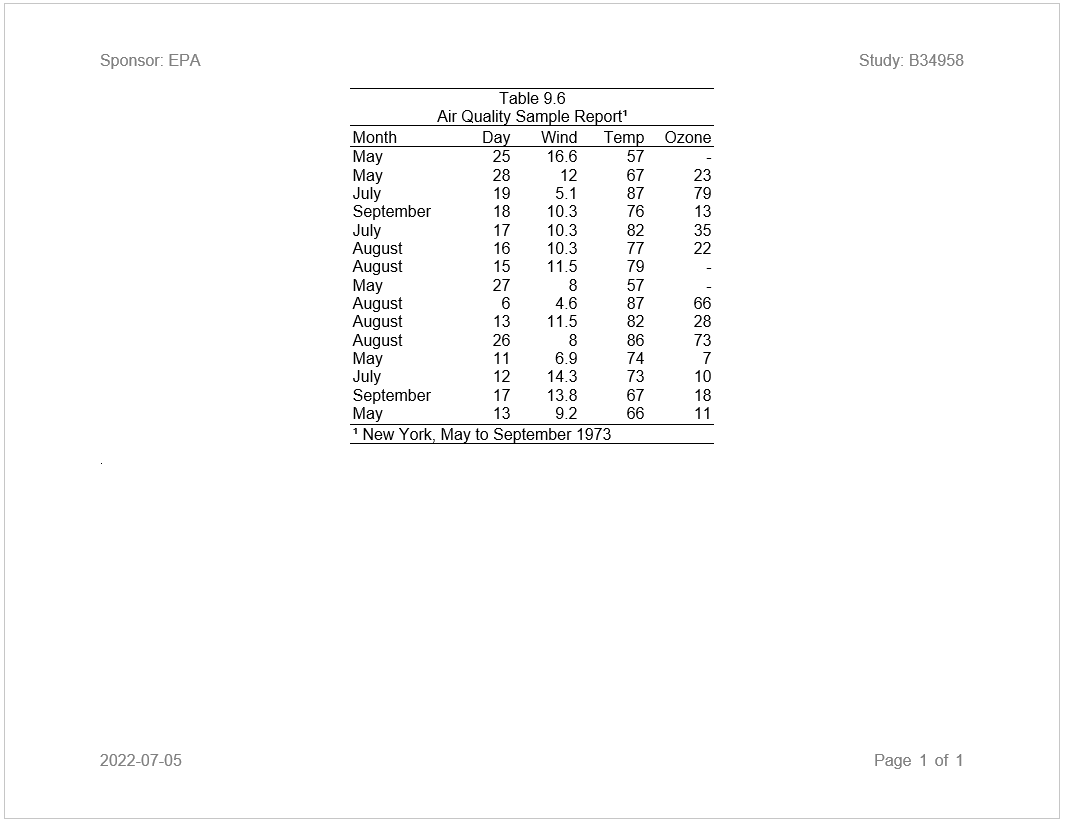
Superscript and Subscript Functions
The supsc() function shown above is a superscript
function. This function will translate a normal character into a
superscript character. It works by looking up a UTF-8 superscript
character based on the passed parameter string. The function will
attempt to translate each character into a UTF-8 superscript equivalent.
All numbers and most Latin letters are available in a superscript
version.
The common package includes two more useful
functions: subsc() and symbol(). The
subsc() function is similar to the superscript function,
except it looks up UTF-8 subscript characters. While UTF-8 subscript
characters are more limited than the superscripts, the function will
translate all numbers appropriately.
Note that the supsc() and subsc() functions
will translate the entire string. Translating the entire string means
multiple characters can be combined to create complex superscript or
subscript expressions. Here is an example of such an expression:
Symbol Function
Finally, the symbol() function will look up UTF-8
symbols. The function uses HTML style keywords to identify the symbol to
look up. The function supports keywords for trademarks, currencies,
mathematical symbols, logical symbols, Greek letters, and more. Here are
a few examples:
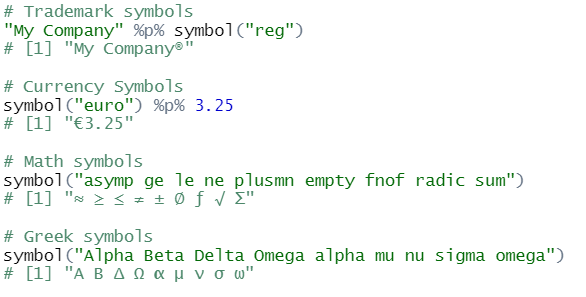
Superscripts and Subscripts in Table Cells
To get superscripts or subscripts into table cells, they must be added to the table data prior to reporting. Simply use the standard R subset operators to append the subscript or superscript to the desired cell value.
Here is an example appending the superscript “two” into a cell in the second row, column “A”, using the MTCARS data frame from the previous example:
# Append superscript using paste0()
df[2, "A"] <- df[2, "A"] %p% supsc('2')
# View data frame
df
# var label A B
# 1 ampg N 19 13
# 2 ampg Mean 18.8 (6.5)² 22.0 (4.9) # Observe superscript in column A
# 3 ampg Median 16.4 21.4
# 4 ampg Q1 - Q3 15.1 - 21.2 19.2 - 22.8
# 5 ampg Range 10.4 - 33.9 14.7 - 32.4
# 6 cyl 8 Cylinder 10 ( 52.6%) 4 ( 30.8%)
# 7 cyl 6 Cylinder 4 ( 21.1%) 3 ( 23.1%)
# 8 cyl 4 Cylinder 5 ( 26.3%) 6 ( 46.2%)Additional Unicode Characters
The functions from the common package make it easy to add superscripts, subscripts, and many symbols to your reports. However, these functions do not include all possible special characters. If you need more characters, you may add any UTF-8 character to a report using the Unicode escape “\U”. For example, the Unicode character for a superscript one (1) is “\U00B9”. There are millions of Unicode characters. These codes may be discovered via an internet search, and can be embedded in any string.
Output Type Limitations
The Unicode characters will work on all output types, with one exception. The PDF output type only supports superscripts for the numbers one, two, and three, and a few other special characters. PDF will render unsupported characters as a question mark. If you need to output an unsupported character with the PDF output type, it is recommended that you use parenthesis () or the carrot ^ character to signify a superscript or subscript, or use a another supported symbol from the ASCII character set.
Next: Page Break